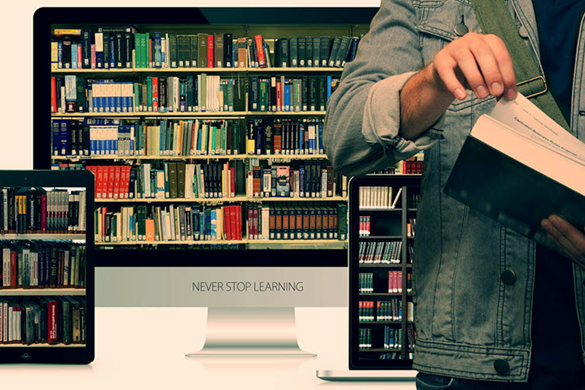This summer, The Library are replacing the current Library Management System with a new system that will improve user experience. An enhanced search function will give you access to the resources you want more easily.
The new system, Library Search, allows you to search our collections in one place – it essentially combines the previous DISCOVER, Library Catalogue and Get It For Me services in a single search.
Library Search goes live on Tuesday 23 August, with a few add-ons to follow. The Library team will be offering a virtual drop-in session on Tuesday 9 August from 2-3pm. Here, you can ask questions and watch ‘how to’ demonstrations.
Click here to join the meeting Meeting ID: 339 275 109 310 Passcode: paZy2i
So, what do you need to know?
First and foremost, the resources that The Library offer and your access to them will not change, you will just search for them through a new system. There are a few important points to note:
- From 18-23 August physical items cannot be borrowed via a self-issue terminal and will need to be borrowed via a member of staff on the desk.
- There may be a delay in us supplying items to you throughout August, but the team will do their best to ensure the least disruption!
What do you need to do?
- If you use Borrowing History, you’ll need to save this ahead of 23 August.
- If you use My Lists, you’ll need to save this ahead of 23 August
- If you use My Folder in Discover you’ll need to save this ahead of 23 August
- If you would like to save your Get it For Me request history you’ll need to save this ahead of 23 August
- If you have any books on loan that you are finished using, please try to return them to us before 18 August
If you are unsure of how to do any of the above, the Library Team have created an in-depth Library Guide to answer any questions and provide explanations.
First look at the Library Search homepage. As you can see there is one search bar to find what you’re looking for quickly and easily.
Better results: Library Search combines the print and electronic versions of your resource at the top of your search results.