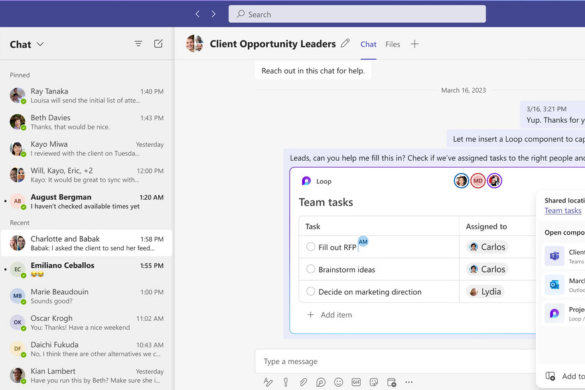The University’s IT Security Team is constantly updating its approach to cyber security in the wake of ever-increasing and sophisticated attacks.
Many of you will be familiar with email phishing, where fake messages claiming to be from a person or organisation you trust (eg the University or your bank) attempt to compromise yours or the University’s data through methods such as asking you to reply with confidential information or click an erroneous link to verify account details. But you might not be aware that there has recently been an increase in phishing messages being sent to Microsoft Teams chats.
IT Services has put together some simple guidelines to help you spot phishing attempts in Teams chats.
Remember:
- If you unexpectedly receive a request to join a conversation from an external user in Microsoft Teams, be vigilant and carefully consider whether this could be a phishing attempt
- If you receive a request from an external contact you know, contact them by email or phone to verify the request before accepting
- If you receive anything by email or in Teams that you are unsure about, please contact the IT Service Desk so they can help keep you and the University safe and secure
IT Services is currently reviewing options to protect our staff and students from phishing attempts delivered via Teams messaging, in addition to other measures being made throughout the year to enhance our digital security. But the security of our data is something we all need to take responsibility for by staying vigilant at all times.
If you need any further advice or guidance, IT Services has a wide range of resources available to help you protect your account.
Sign up to YOUR I.T. Insight, a go-to resource for staying informed about the latest developments from IT Services. Each edition features a curated selection of news, updates, tips, and trends to keep you ahead in the rapidly evolving world of tech.